Xbox Series X Overheating? Quick Fix Guide (Under 30 Minutes)

Is your Xbox Series X overheating? This guide provides a step-by-step troubleshooting process to quickly diagnose and fix overheating issues, ensuring your console stays cool and performs optimally in under 30 minutes.
Is your Xbox Series X sounding like a jet engine or shutting down unexpectedly? You might be facing the dreaded issue of Xbox Series X overheating. Don’t panic! This guide will walk you through simple, effective troubleshooting steps you can take right now to cool things down.
Understanding Xbox Series X Overheating
Overheating in the Xbox Series X can lead to frustrating performance issues, including game crashes, stuttering, and even permanent hardware damage. Identifying the causes of overheating is crucial for effective troubleshooting and ensuring the longevity of your console.
Common Causes of Overheating
Several factors can contribute to your Xbox Series X overheating. Proper ventilation, ambient temperature, and internal dust accumulation play significant roles. Here are a few key causes:
- Poor Ventilation: Restricted airflow around the console can trap heat.
- Dust Accumulation: Dust buildup inside the console can insulate components and reduce cooling efficiency.
- High Ambient Temperature: Operating the console in a hot room can exacerbate overheating.
- Prolonged Usage: Extended gaming sessions can cause the system to generate more heat than it can dissipate effectively.
Ignoring these issues can lead to more serious problems. Addressing them early on is essential for maintaining the health of your Xbox Series X.
Quick Troubleshooting Steps
Before diving into more complex solutions, try these quick fixes. These adjustments can often resolve minor overheating issues without requiring significant effort.
Ensure Proper Ventilation
The Xbox Series X needs adequate space to breathe. Make sure it’s not crammed into a tight space or surrounded by other electronics that generate heat.
- Clear Surroundings: Ensure there are at least 4-6 inches of clear space around all sides of the console.
- Avoid Enclosed Spaces: Do not place the console inside a cabinet or entertainment center without proper ventilation.
- Vertical vs. Horizontal Placement: Both orientations work, but ensure vents are not obstructed in either position.
A well-ventilated environment is the first line of defense against overheating. Simple adjustments can make a big difference.
Deep Cleaning Your Xbox Series X
Dust is a notorious enemy of electronics. Over time, it accumulates inside the console, insulating components and impeding heat dissipation. Regular cleaning can significantly improve cooling efficiency.
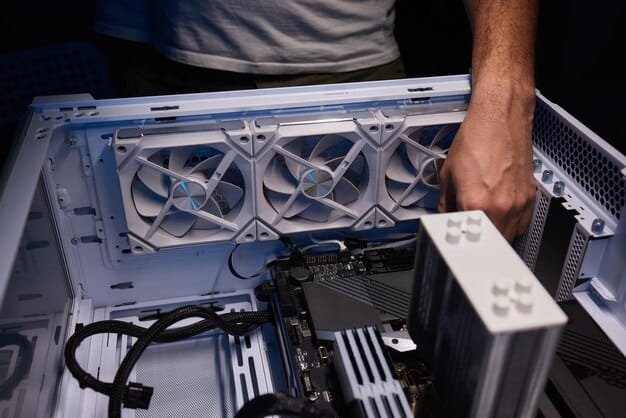
Tools You’ll Need
Before you start, gather the necessary tools to safely clean your Xbox Series X.
- Canned Air: Essential for blowing dust out of vents and internal components.
- Microfiber Cloth: Use this to wipe down the exterior surfaces.
- Small Screwdriver Set: Only needed if you plan on disassembling the console for a more thorough cleaning.
Having the right tools will make the cleaning process easier and safer.
Step-by-Step Cleaning Guide
Follow these steps to thoroughly clean your Xbox Series X and remove accumulated dust.
- Unplug the Console: Always disconnect the power cord before cleaning any electronic device.
- Clean Exterior Vents: Use canned air to blow dust out of the side, top, and rear vents.
- Optional Disassembly: If comfortable, disassemble the console to access internal components for cleaning. Be careful and consult a guide if needed.
- Blow Out Internal Dust: Use canned air to gently remove dust from the motherboard, fan, and heat sink.
- Reassemble the Console: Carefully put the console back together, ensuring all screws are tightened.
Regular cleaning can dramatically improve the cooling performance of your Xbox Series X.
Optimizing Your Gaming Environment
The environment in which you game can significantly impact the console’s temperature. Controlling ambient temperature and usage habits can help prevent overheating.

Manage Ambient Temperature
High room temperatures can make it harder for the console to dissipate heat. Keep the room as cool as possible.
- Air Conditioning: Use air conditioning to keep the room temperature between 70-75°F (21-24°C).
- Fans: Use fans to circulate air and improve ventilation.
- Avoid Direct Sunlight: Keep the console away from direct sunlight, which can heat it up quickly.
Maintaining a cool gaming environment can prevent your Xbox Series X from overheating.
Adjust Usage Habits
Prolonged gaming sessions can cause the console to generate excessive heat. Taking breaks can help.
- Take Breaks: Power off the console every few hours to allow it to cool down.
- Reduce Graphics Settings: Lowering resolution or graphics settings can reduce the load on the system.
- Close Unnecessary Apps: Closing background apps can free up resources and reduce heat generation.
By adjusting your gaming habits, you can reduce the risk of overheating.
Checking and Updating Firmware
Outdated or buggy firmware can sometimes cause performance issues that lead to overheating. Ensuring your console is up-to-date is essential for optimal performance.
How to Update Your Xbox Series X Firmware
Follow these steps to check for and install the latest firmware updates.
- Go to Settings: Press the Xbox button to open the guide, and select “Settings.”
- Select System: Choose “System” from the Settings menu.
- Select Updates: Select “Updates” to check for available updates.
- Install Updates: If updates are available, follow the on-screen instructions to install them.
Keeping your console updated ensures that you have the latest performance improvements and bug fixes.
When to Seek Professional Help
If you’ve tried all the troubleshooting steps and your Xbox Series X is still overheating, it might be time to seek professional help. Continuing to use an overheating console can lead to further damage.
Signs You Need Professional Assistance
Here are some signs that indicate you should consult a professional:
- Persistent Overheating: The console overheats even after cleaning and optimizing the environment.
- Unusual Noises: Loud fan noises or other unusual sounds coming from the console.
- Frequent Crashes: Games and apps crash frequently due to overheating.
- Visible Damage: Any visible signs of damage, such as bulging capacitors or burnt components.
If you experience any of these issues, consult a professional repair service to diagnose and fix the problem.
| Key Point | Brief Description |
|---|---|
| 🌡️ Proper Ventilation | Ensure adequate space around the console for airflow. |
| 🧹 Regular Cleaning | Clean dust from vents and internal components. |
| 🕹️ Environment | Maintain a cool room temperature and moderate usage. |
| ⚙️ Firmware Updates | Keep the console’s firmware updated for optimal performance. |
Frequently Asked Questions
Overheating can be caused by poor ventilation, dust accumulation, high ambient temperatures, or prolonged usage. Addressing these issues can often resolve the problem quickly.
Ideally, clean your Xbox Series X every 3-6 months, depending on the dustiness of your environment. Regular cleaning prevents dust buildup and maintains optimal cooling.
No, avoid using a regular vacuum. It can generate static electricity, which can damage sensitive electronic components. Use canned air instead for safe dust removal.
The ideal room temperature for gaming is between 70-75°F (21-24°C). Keeping the room cool helps the console dissipate heat effectively and prevents overheating.
Both positions are generally fine, but ensure that vents are not obstructed in either orientation. Proper ventilation is more critical than the console’s position.
Conclusion
Addressing Xbox Series X overheating promptly can save you from significant performance issues and potential hardware damage. By following these troubleshooting steps—ensuring proper ventilation, cleaning regularly, optimizing your gaming environment, and keeping the firmware updated—you can keep your console running cool and enjoy uninterrupted gaming sessions. If problems persist, don’t hesitate to seek professional help to diagnose and resolve the issue effectively.





