PC VR: Build a VR-Ready Gaming PC for Immersive Experiences

Building a VR-ready PC involves selecting components like a powerful CPU, high-end graphics card, ample RAM, and fast storage to ensure smooth and immersive virtual reality experiences, optimizing gaming and other VR applications.
Ready to dive into the world of virtual reality (VR) gaming? Building a PC Virtual Reality: Building a VR-Ready System for Immersive Gaming opens up a realm of incredible experiences. Let’s explore what it takes to construct a system that can handle the demands of VR, ensuring you get the most out of your virtual adventures.
Understanding the Basics of PC VR
Virtual reality (VR) on PC offers immersive gaming and interactive experiences. You’ll need a specific, high-performance PC to run VR smoothly. This section introduces the essential components and considerations for building a VR-ready system.
What Makes a PC VR-Ready?
A VR-ready PC must meet certain minimum specifications for the CPU, GPU, RAM, and ports. These components work together to create responsive and visually impressive VR environments.
Minimum vs. Recommended Specs
Minimum specs allow VR experiences to run, but recommended specs ensure high frame rates and graphical fidelity. Aiming for the recommended specs offers a smoother and more enjoyable VR experience.
- CPU: Look for at least an Intel Core i5-9400F or AMD Ryzen 5 3600.
- GPU: NVIDIA GeForce RTX 2060 or AMD Radeon RX 6600 XT is a good starting point.
- RAM: 16GB of DDR4 RAM is highly recommended.
- Ports: Ensure you have enough USB 3.0 ports and a DisplayPort.
Understanding these basics will set the foundation for making informed decisions as you build your PC.
Choosing the Right CPU for VR Gaming
The central processing unit (CPU) is vital to handling VR game logic, physics, and AI. Selecting a capable CPU ensures smooth performance and reduces the risk of bottlenecks. Let’s look at how to pick the best CPU for your needs.
Intel vs. AMD for VR
Both Intel and AMD offer excellent CPUs for VR gaming. The choice often depends on your budget and specific needs. Consider cores, threads, and clock speeds when choosing a CPU.
Recommended CPU Models
Some popular CPU choices for VR gaming include the Intel Core i7-12700K and the AMD Ryzen 7 5800X. These CPUs provide a great balance of performance and value.
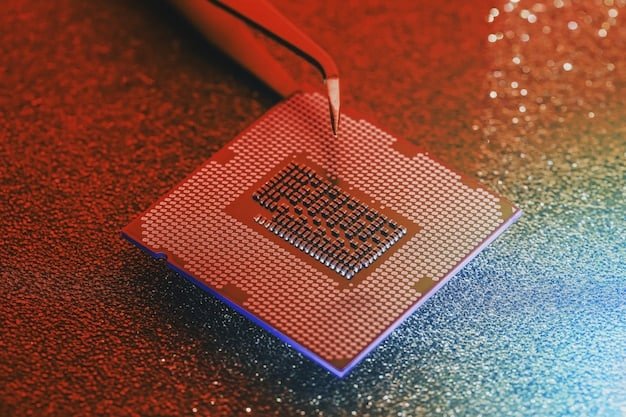
Choosing the right CPU can significantly improve your VR gaming experience, allowing for smoother frame rates and better overall performance.
Selecting a Powerful Graphics Card (GPU)
The graphics card (GPU) handles rendering the visuals in VR games and applications, making it one of the most critical components. A powerful GPU is essential for high-resolution VR experiences.
NVIDIA vs. AMD for VR Graphics
Both NVIDIA and AMD offer GPUs capable of VR gaming. NVIDIA’s RTX series cards benefit from ray tracing and DLSS, while AMD’s Radeon RX series offers competitive performance.
Recommended GPU Models
Consider the NVIDIA GeForce RTX 3070 or AMD Radeon RX 6700 XT for a high-performance VR experience. These GPUs offer excellent frame rates and visual fidelity.
- Budget: Determine your budget to narrow down your options.
- VRAM: Aim for at least 8GB of VRAM for VR gaming.
- Performance: Check benchmarks to compare performance between different models.
A powerful GPU ensures smooth, detailed, and immersive VR visuals, enhancing your overall gaming experience.
Memory and Storage for Smooth VR Performance
Random access memory (RAM) and storage solutions play a significant role in overall VR performance. Fast and ample storage reduces loading times and ensures smooth operation. This section covers the essentials of RAM and storage.
Importance of RAM
16GB of RAM is the sweet spot for VR gaming. It allows your system to handle multiple tasks simultaneously, reducing stuttering and improving stability.
SSD vs. HDD for VR Games
Solid-state drives (SSDs) offer significantly faster loading times compared to traditional hard disk drives (HDDs). Installing your VR games and operating system on an SSD is highly recommended.

Fast storage and ample RAM improve loading times, reduce stuttering, and ensure a smooth and stable VR experience.
Power Supply and Cooling Solutions
Ensuring your VR-ready PC has adequate power and efficient cooling is crucial for stability and longevity. Power supply units (PSUs) and cooling solutions help prevent overheating and ensure consistent performance. Let’s explore what to consider.
Choosing the Right PSU
Select a PSU with enough wattage to handle all your components. A 650W or higher PSU is generally recommended for VR-ready PCs. Also, look for 80+ Bronze or higher certification for efficiency.
Effective Cooling Methods
Effective cooling solutions prevent your components from overheating, which can lead to performance throttling or damage. Consider air coolers or liquid coolers for the CPU and adequate case fans for airflow.
- CPU Cooler: Choose between air coolers and liquid coolers based on your budget and performance needs.
- Case Fans: Install multiple case fans to ensure good airflow throughout the system.
- GPU Cooling: Most GPUs come with adequate cooling solutions, but aftermarket coolers can offer better performance.
Adequate power and efficient cooling are essential for maintaining stable and optimal performance in your VR-ready PC.
Setting Up Your VR-Ready PC
Once you’ve built your VR-ready PC, setting up the hardware and software is the next step. This includes installing drivers, connecting your VR headset, and configuring the VR software. Let’s walk through the process.
Installing Drivers
Install the latest drivers for your CPU, GPU, and other components to ensure optimal performance and compatibility. Visit the manufacturers’ websites to download the latest drivers.
Connecting Your VR Headset
Connect your VR headset to the appropriate ports on your PC. Most headsets require a DisplayPort and a USB 3.0 port. Follow the headset’s instructions for proper setup.
Configuring VR Software
Install and configure the VR software platform, such as SteamVR or Oculus. Follow the software’s setup instructions to calibrate your headset and controllers.
Proper setup ensures your VR hardware and software work seamlessly, providing the best possible VR experience.
| Key Takeaway 🚀 | Brief Description |
|---|---|
| 🎮 CPU Choice | Select a powerful CPU like Intel i7 or AMD Ryzen 7 for smooth performance. |
| 💡 GPU Power | Opt for NVIDIA RTX 3070 or AMD RX 6700 XT for excellent VR graphics. |
| 💾 RAM & Storage | Use 16GB RAM and SSD for faster load times and better stability. |
| ⚡️ Power & Cooling | Ensure adequate power (650W+) and efficient cooling for stable performance. |
Frequently Asked Questions
▼
The minimum specs typically include an Intel Core i5-9400F or AMD Ryzen 5 3600, NVIDIA GeForce RTX 2060 or AMD Radeon RX 6600 XT, and 16GB of RAM. Ensure you also have the necessary ports for your VR headset.
▼
Building a VR-ready PC allows for customization and potentially lower costs, but buying a pre-built system offers convenience and guaranteed compatibility. Consider your budget and technical expertise when deciding.
▼
The graphics card is crucial for VR, as it handles rendering the visuals. A powerful GPU ensures smooth frame rates and high-resolution experiences. Aim for at least an NVIDIA GeForce RTX 3060 or AMD Radeon RX 6600 XT.
▼
Yes, an SSD is highly recommended. It significantly reduces loading times and improves overall system responsiveness. Install your VR games and operating system on the SSD for the best performance.
▼
16GB of RAM is the sweet spot for VR gaming. It ensures your system can handle multiple tasks without stuttering, providing a stable and smooth VR experience.
Conclusion
Building a PC Virtual Reality: Building a VR-Ready System for Immersive Gaming can unlock incredible experiences, making VR gaming more accessible and enjoyable. By focusing on key components like the CPU, GPU, RAM, and storage, you can create a system that meets the demands of virtual reality. With the right setup, you’ll be ready to dive into immersive gaming worlds.





