Budget PC Build 2025: Gaming Rig Under $800 Guide

Building a gaming PC on a budget in 2025 involves smart component selection and optimization, allowing you to assemble a capable gaming rig for under $800 by focusing on value-oriented parts, strategic upgrades, and taking advantage of sales and offers.
Dreaming of PC gaming but worried about the cost? You can absolutely build a solid gaming machine without breaking the bank. This guide will show you how to build a PC Building on a Budget: How to Assemble a Gaming Rig for Under $800 in 2025, offering great performance for the price.
Choosing the Right Components on a Budget
Selecting the right components is the key to building a budget-friendly gaming PC that still packs a punch. This often means making smart trade-offs and prioritizing components that offer the best performance for the price.
Processor (CPU)
The CPU is the brain of your PC. For a budget build, consider CPUs like the AMD Ryzen 5 5600G. These offer a balance of cores and clock speed at an affordable price point.
Graphics Card (GPU)
The GPU is what renders the images you see on screen. This is where most of your budget will go, but it is crucial for gaming. Look for cards like the AMD Radeon RX 6600 or NVIDIA GeForce RTX 3050, which offer good performance for 1080p gaming.

- Research Benchmarks: Before buying, check benchmarks for different GPUs to see how they perform in the games you want to play.
- Consider Used Options: Buying a used GPU can save you money, but make sure to buy from a reputable source and test it before committing.
- Integrated Graphics: Some CPUs have integrated graphics, which can get you by for less demanding games until you can afford a dedicated GPU.
By carefully selecting your CPU and GPU, you can maximize performance within your budget, ensuring a smooth gaming experience without overspending.
Memory (RAM) and Storage: Finding the Sweet Spot
RAM and storage are important considerations when building a budget gaming PC. Balancing speed and size is key to ensuring a smooth and responsive system.
RAM Considerations
For gaming, 16GB of RAM is recommended. This allows you to run most modern games without experiencing slowdowns or stuttering. Look for DDR4 RAM with a speed of at least 3200MHz.
Storage Options
An SSD (Solid State Drive) is essential for fast boot times and quick game loading. A 500GB or 1TB SSD is a good starting point. If you need more storage, consider adding a traditional HDD (Hard Disk Drive).
- Prioritize SSD: Install your operating system and frequently played games on the SSD for the best performance.
- HDD for Bulk Storage: Use an HDD for storing large files, such as media, that don’t require fast access times.
- NVMe vs. SATA: NVMe SSDs are faster than SATA SSDs, but they are also more expensive. SATA SSDs are a good budget-friendly option.
Choosing the right RAM and storage solutions will help you create a PC that is not only budget-friendly but also provides a responsive and enjoyable gaming experience.
Power Supply (PSU) and Motherboard: Reliability and Compatibility
The power supply and motherboard are often overlooked, but they are crucial for the stability and reliability of your gaming PC. Choosing the right components ensures that everything runs smoothly and safely.
Selecting a PSU
The PSU provides power to all your components. Choose a PSU with enough wattage to handle your CPU, GPU, and other components. A 550W or 650W PSU with an 80+ Bronze rating is usually sufficient for a budget gaming PC.
Choosing a Motherboard
The motherboard connects all your components together. Make sure to choose a motherboard that is compatible with your CPU. For AMD Ryzen CPUs, look for a B450 or B550 chipset. For Intel CPUs, look for a B460 or B560 chipset.
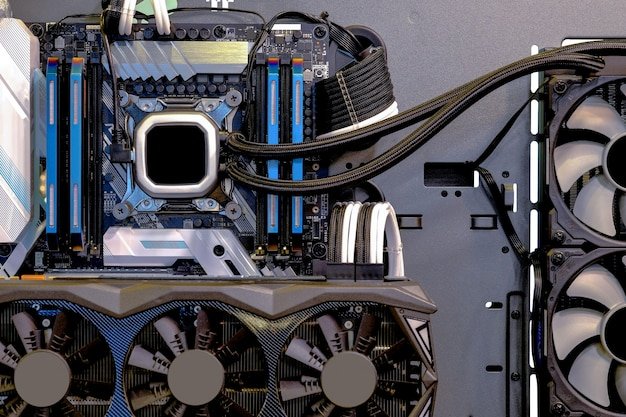
It’s also important to consider future upgrades when selecting a motherboard. Look for features like extra RAM slots, M.2 slots for NVMe SSDs, and PCIe slots for additional GPUs or other expansion cards.
Investing in a reliable PSU and a compatible motherboard will ensure the long-term stability and performance of your budget gaming PC.
PC Case and Cooling: Keeping it Cool and Organized
The PC case and cooling system are essential for protecting your components and keeping them running at optimal temperatures. Choosing the right case and cooler can also improve the aesthetics of your build.
Choosing a PC Case
The PC case houses all your components. Look for a case with good airflow and enough room for all your components. Mid-tower cases are a good compromise between size and expandability.
Cooling Solutions
Keeping your components cool is crucial for preventing overheating and ensuring optimal performance. A good CPU cooler is essential. For a budget build, a simple air cooler like the Cooler Master Hyper 212 is a good choice.
Consider adding case fans to improve airflow. Two intake fans at the front of the case and one exhaust fan at the rear will help keep your components cool.
By choosing the right PC case and cooling solutions, you can protect your components and keep them running at optimal temperatures, ensuring a reliable and enjoyable gaming experience.
Assembling Your Gaming PC: A Step-by-Step Guide
Assembling your gaming PC can seem daunting, but it’s actually a straightforward process if you follow a step-by-step guide. Take your time and be careful, and you’ll have your PC up and running in no time.
Step 1: Install the CPU
Open the CPU socket on the motherboard and carefully align the CPU with the socket. Gently place the CPU into the socket and close the lever.
Step 2: Install the CPU Cooler
Apply thermal paste to the CPU and install the CPU cooler. Make sure to follow the instructions that come with your cooler.
Step 3: Install the RAM
Open the clips on the RAM slots and insert the RAM sticks. Make sure the clips snap into place.
- Read the Manual: Consult your motherboard manual for the correct RAM slot configuration.
- Anti-Static Precautions: Always ground yourself before handling any components to prevent electrostatic discharge.
- Cable Management: Plan your cable routing early to ensure a clean and efficient build.
By following these steps and taking your time, you can successfully assemble your gaming PC and enjoy the fruits of your labor.
Optimizing Your Budget Gaming PC for 2025
Optimizing your budget gaming PC involves tweaking settings and making adjustments to get the best performance possible. This can include overclocking, driver updates, and game-specific optimizations.
Overclocking
Overclocking allows you to increase the clock speed of your CPU and GPU, resulting in higher performance. However, overclocking can also increase heat and reduce the lifespan of your components, so proceed with caution.
Driver Updates
Keep your drivers up to date to ensure optimal performance and compatibility with the latest games. NVIDIA and AMD regularly release new drivers that improve performance and fix bugs.
Game-Specific Optimizations
Many games have settings that can be adjusted to improve performance. Lowering the resolution, reducing texture quality, and disabling anti-aliasing can all help to improve frame rates on a budget gaming PC.
Regularly optimizing your budget gaming PC will help you get the most out of your hardware and ensure a smooth and enjoyable gaming experience.
| Key Point | Brief Description |
|---|---|
| 💡 CPU Choice | Select a value-oriented CPU like AMD Ryzen 5 5600G. |
| 🎮 GPU Selection | Opt for GPUs like AMD Radeon RX 6600 or NVIDIA RTX 3050. |
| 💾 Storage Solution | Prioritize a 500GB-1TB SSD for faster loading times. |
| ⚙️ PSU and Mobo | Choose a reliable 550W-650W PSU and compatible motherboard. |
FAQ
▼
Yes, it’s definitely possible! By carefully selecting components and taking advantage of sales and offers, you can build a capable gaming PC for under $800.
▼
Building your own PC gives you more control over the components and allows you to customize the build to your specific needs and budget. It can also be more cost-effective.
▼
You’ll need a Phillips head screwdriver, cable ties, and anti-static wrist strap. A magnetic parts tray can also be helpful for keeping screws organized.
▼
It depends on your gaming needs and budget. Upgrading your GPU every 2-3 years will provide the biggest performance boost. You can upgrade other components as needed.
▼
The graphics card (GPU) is the most important component for gaming. It is responsible for rendering the images you see on screen, so a powerful GPU is essential for smooth gameplay.
Conclusion
Building a PC Building on a Budget: How to Assemble a Gaming Rig for Under $800 in 2025, is achievable with careful planning and component selection. By following this guide, you can create a gaming PC that offers great performance for the price, allowing you to enjoy the world of PC gaming without breaking the bank.





