Build a Silent PC: Your Guide to Noise-Free Gaming

Building a silent PC involves selecting components and implementing strategies to minimize noise, enhancing your gaming experience by eliminating distractions and promoting immersive gameplay.
Ready to dive into the world of silent gaming? Building a silent PC: Minimizing Noise for a More Immersive Gaming Experience is easier than you think, and the benefits are substantial. Imagine a gaming session free from the whirring and buzzing of fans, allowing you to fully immerse yourself in the virtual world.
Why Build a Silent PC?
The allure of a silent PC extends beyond mere preference. It’s about achieving a fundamentally better computing experience. Noise pollution from a PC can be distracting and fatiguing over long periods, affecting concentration and overall enjoyment. Let’s explore the benefits of a quiet rig.
Enhanced Immersion
Gaming is all about escaping into another world, and a noisy PC can shatter that illusion. By eliminating fan noise and other mechanical sounds, you can fully immerse yourself in the game’s audio and visual elements. This creates a more engaging and enjoyable experience every time you play.
Improved Focus and Productivity
Whether you’re gaming, working, or simply browsing the web, a silent PC helps you stay focused. The absence of distracting noises allows you to concentrate on the task at hand, boosting your productivity and overall cognitive performance. This is especially beneficial for tasks requiring deep focus, such as video editing or coding.
Reduced Stress and Fatigue
Constant exposure to noise can lead to stress and fatigue. A silent PC contributes to a more peaceful and relaxing environment, reducing stress levels and promoting better overall well-being. This is particularly important if you spend a lot of time at your computer.
- Eliminate distractions: Focus better on gaming or work without background noise.
- Improve immersion: Fully enjoy the soundscapes of your favorite games.
- Reduce stress: Create a more peaceful and relaxing computing environment.
Ultimately, building a silent PC isn’t just about reducing noise; it’s about enhancing your overall computing experience. The benefits extend to improved focus, immersion, and well-being, making it a worthwhile investment for any PC user.
Choosing the Right Components for Silence
The key to building a silent PC lies in selecting the right components designed for noise reduction. Every component contributes to the overall noise level, so careful consideration is essential. From the CPU cooler to the case fans, each piece plays a crucial role in achieving a quiet build.

CPU Cooler
The CPU cooler is one of the primary sources of noise in a PC. Stock coolers are often inadequate for keeping temperatures down, leading to high fan speeds and excessive noise. Consider investing in a high-quality aftermarket cooler designed for silent operation. Options include:
- Air coolers: Large heatsinks with slow-spinning fans are very efficient. Brands like Noctua and Be Quiet! are known for their quiet air coolers.
- Liquid coolers: All-in-one (AIO) liquid coolers can provide excellent cooling performance with less noise than stock coolers. Look for models with PWM-controlled fans for silent operation.
GPU
The graphics card (GPU) can also be a major source of noise, especially under heavy load. Look for GPUs with custom cooling solutions designed for quiet operation. Features to consider include:
- Large heatsinks: Larger heatsinks dissipate heat more effectively, allowing fans to spin at lower speeds.
- Multiple fans: GPUs with multiple fans can provide better cooling with less noise than single-fan models.
- Semi-passive cooling: Some GPUs feature semi-passive cooling, where the fans only turn on when the card reaches a certain temperature.
Case Fans
Case fans are essential for maintaining airflow and preventing overheating. However, they can also contribute to noise. Choose fans designed for silence and consider using fan controllers to adjust their speed. Key considerations include:
- Fan size: Larger fans generally move more air at lower speeds, resulting in less noise.
- PWM control: PWM (Pulse Width Modulation) fans allow you to precisely control their speed, reducing noise when cooling demands are low.
- Rubber mounts: These mounts help to reduce vibration and noise.
Selecting the right components is crucial for building a silent PC. By focusing on coolers, GPUs, and case fans designed for quiet operation, you can significantly reduce the overall noise level of your system.
Sound Dampening Techniques
Beyond choosing the right components, sound dampening techniques can further reduce the noise emitted by your PC. These methods involve physically reducing the transmission of sound waves from the components to the surrounding environment. Let’s explore some of these techinques.
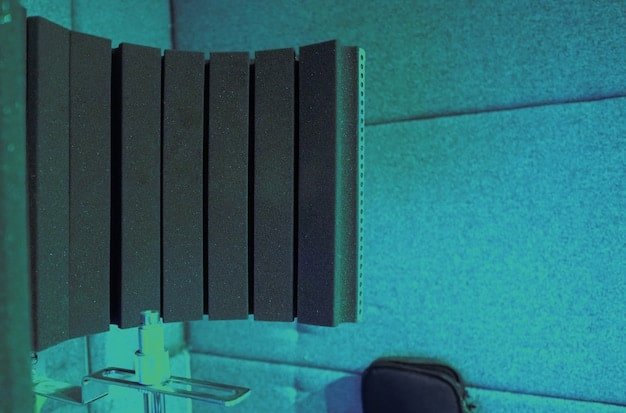
Sound Dampening Material
Adding sound dampening material to your PC case can significantly reduce noise levels. This material absorbs sound waves, preventing them from escaping the case. Applying sound dampening involves:
- Choosing the right material: Look for materials specifically designed for sound dampening, such as foam or rubber sheets.
- Applying the material: Cut the material to fit the inside of your case panels and adhere it securely.
Case Design
The design of your PC case can also impact noise levels. Cases with built-in sound dampening features or a more enclosed design can help to reduce noise. Things to keep in mind include:
- Solid panels: Cases with solid side panels and front panels tend to be quieter than those with mesh panels.
- Tool-less design: Cases with a tool-less design often have tighter fitting panels, reducing vibration and noise.
Cable Management
Proper cable management is not just for aesthetics; it can also help to reduce noise. Messy cables can obstruct airflow, causing fans to work harder and generate more noise. Here are some tips:
- Use cable ties: Secure cables and prevent them from dangling or rubbing against fans.
- Route cables efficiently: Use the cable management channels in your case to keep cables out of the airflow path.
Sound dampening techniques are a essential for building a silent PC. Applying sound dampening material, choosing the right case, and managing cables effectively can all contribute to a quieter and more enjoyable computing experience.
Optimizing Airflow for Silent Operation
Optimizing airflow is a crucial aspect of building a silent PC. Efficient airflow helps to keep components cool, allowing fans to run at lower speeds and reducing overall noise. Balancing airflow is key to achieving effective cooling without generating excessive noise.
Positive vs. Negative Air Pressure
The air pressure inside your case can affect both cooling performance and noise levels. There are two main types of air pressure:
- Positive pressure: More intake fans than exhaust fans, resulting in more air entering the case than leaving it. This helps to prevent dust buildup but can increase noise slightly.
- Negative pressure: More exhaust fans than intake fans, resulting in more air leaving the case than entering it. This can improve cooling performance but may lead to more dust buildup and increased noise.
Fan Placement
Proper fan placement is essential for creating efficient airflow. Consider the following guidelines:
- Front intake fans: Bring cool air into the case.
- Rear exhaust fans: Remove hot air from the case.
- Top exhaust fans: Hot air rises, so top-mounted fans can efficiently exhaust heat.
Fan Speed Control
Controlling fan speeds is crucial for balancing cooling performance and noise levels. There are several ways to manage fan speeds:
- Fan controllers: Allow you to manually adjust fan speeds.
- Motherboard software: Many motherboards come with software that allows you to control fan speeds based on temperature.
- PWM fans: These fans can automatically adjust their speed based on temperature.
Optimizing airflow is a key element when building a silent PC. Balancing positive and negative air pressure, strategic fan placement, and effective fan speed control are all essential for achieving optimal cooling performance with minimal noise.
Alternative Cooling Solutions
Beyond traditional air cooling, alternative cooling solutions can offer superior performance and reduced noise. Water cooling and passive cooling are two popular options for building a silent PC. Each offers unique advantages and considerations.
Water Cooling
Water cooling involves using a liquid coolant to transfer heat away from components. This can be significantly more effective than air cooling, allowing for lower temperatures and reduced fan speeds. Water cooling solutions come in two main forms:
- All-in-one (AIO) coolers: These are self-contained units that are easy to install and maintain.
- Custom loops: These involve building a custom cooling system with components such as pumps, reservoirs, and radiators.
Passive Cooling
Passive cooling involves using heatsinks to dissipate heat without the use of fans. This can provide completely silent operation but requires careful component selection and case design. Passive cooling solutions include:
- Fanless CPUs: These CPUs are designed to operate without a fan, relying on a large heatsink for cooling.
- Fanless GPUs: Some GPUs also feature passive cooling solutions, using large heatsinks to dissipate heat.
Considerations for Alternative Cooling
When considering alternative cooling solutions, keep the following in mind:
- Cost: Water cooling and passive cooling solutions can be more expensive than traditional air cooling.
- Complexity: Custom water cooling loops can be complex to install and maintain.
- Compatibility: Ensure that the cooling solution is compatible with your CPU, GPU, and case.
Alternative cooling solutions can offer superior cooling performance and reduced noise, making them a worthwhile investment for building a silent PC. However, it’s important to consider the cost, complexity, and compatibility before making a decision.
Troubleshooting Noise Issues
Even with careful planning and component selection, noise issues can still arise in a PC. Troubleshooting these issues involves identifying the source of the noise and implementing solutions to reduce or eliminate it. Let’s look at some common issues and solutions.
Identifying the Noise Source
The first step in troubleshooting noise issues is to identify the source of the noise. This can be done by:
- Isolating components: Disconnect or temporarily remove components one at a time to see if the noise goes away.
- Listening closely: Use a stethoscope or simply listen closely to each component to pinpoint the source of the noise.
Common Noise Sources and Solutions
Some common sources of noise in a PC include:
- Fan noise: Replace noisy fans with quieter models or adjust fan speeds using a fan controller.
- HDD noise: Replace a noisy mechanical hard drive with a solid-state drive (SSD).
- Vibration noise: Use rubber mounts or sound dampening material to reduce vibration.
Software Solutions
In addition to hardware solutions, software can also be used to reduce noise.
- Fan control software: Many motherboards come with software that allows you to control fan speeds based on temperature.
- Undervolting: Reducing the voltage to your CPU or GPU can lower temperatures and reduce fan speeds.
Troubleshooting noise issues is a critical step in building a silent PC. By identifying the source of the noise and implementing appropriate solutions, you can significantly reduce the overall noise level of your system.
| Key Point | Brief Description |
|---|---|
| 🔇 Component Selection | Choosing silent-focused components like coolers and fans reduces noise. |
| 🛡️ Sound Dampening | Using sound dampening materials inside the case minimizes noise escape. |
| 💨 Airflow Optimization | Effective airflow reduces fan speeds, further lowering noise levels. |
| 💧 Alternative Cooling | Water or passive cooling offers superior, quieter cooling options. |
FAQ
▼
A “silent” PC minimizes noise through component choices like low-noise fans, SSDs, and optimized cooling solutions. Sound dampening and proper airflow management also contribute to a quieter system.
▼
Water cooling can be quieter than air cooling if implemented correctly. High-quality water coolers often have fans running at lower speeds than air coolers, especially under heavy loads.
▼
Cable management is vital as it ensures unobstructed airflow, preventing components from overheating and fans from working harder. Good cable management contributes significantly to reducing overall noise.
▼
You can often make an existing PC quieter by replacing noisy components like fans or HDDs. Adding sound dampening materials and improving cable management can also help reduce noise without a complete rebuild.
▼
Yes, SSDs are significantly quieter than HDDs. SSDs have no moving parts, unlike HDDs, which use spinning disks. Replacing an HDD with an SSD can greatly reduce noise from your PC.
Conclusion
Building a silent PC is an achievable goal with the right approach. By selecting low-noise components, employing sound dampening techniques, optimizing airflow, and troubleshooting any remaining noise issues, you can create a gaming environment that’s both immersive and peaceful.





