PC Modding 101: Your Guide to a Custom Rig
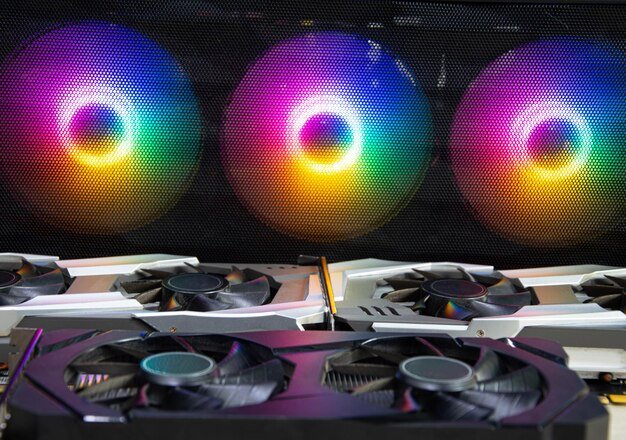
PC Modding 101: Customizing Your Rig for Performance and Aesthetics is your comprehensive guide to transforming your computer into a personalized powerhouse, covering everything from essential tools and safety precautions to advanced techniques like water cooling and aesthetic enhancements.
Ready to take your PC to the next level? PC Modding 101: Customizing Your Rig for Performance and Aesthetics gives you the knowledge to build a unique and powerful machine.
What is PC Modding and Why Do It?
PC modding is more than just building a computer; it’s about creating a personalized statement. But why dive into this world?
It’s the art of modifying your PC to enhance its performance, improve its aesthetics, or even both. From simple cable management to intricate water-cooling systems, the possibilities are almost endless.
Performance Enhancement
One primary reason for modding is to boost performance. Overclocking your CPU and GPU, adding better cooling solutions, and optimizing airflow can significantly improve your system’s capabilities, especially for gaming and other resource-intensive tasks.
Aesthetic Customization
Another popular reason is to make your PC visually appealing. Custom paint jobs, RGB lighting, and unique case designs can transform a mundane-looking computer into a stunning centerpiece. It’s a way to express your personality and style.
- Personal Expression: Modding allows you to create a PC that reflects your individual tastes and preferences.
- Improved Functionality: Modifications can lead to better cooling, quieter operation, and enhanced usability.
- Community and Innovation: PC modding is a vibrant community where enthusiasts share ideas and push the boundaries of what’s possible.
Ultimately, PC modding combines functionality with aesthetics, allowing you to create a machine that not only performs well but also looks great. It’s a hobby that rewards creativity and technical skill.

Essential Tools and Safety Precautions for PC Modding
Before you start tearing apart your PC, it’s crucial to have the right tools and understand the necessary safety precautions.
Having the appropriate tools not only makes the job easier but also safer for both you and your components. Safety should always be your top priority to avoid damage or injury.
Essential Tools
A basic toolkit for PC modding should include a Phillips head screwdriver, zip ties, cable cutters, anti-static wrist strap, and thermal paste. Depending on the complexity of your mods, you might also need a multimeter, soldering iron, and heat gun.
Safety Precautions
Always disconnect your PC from the power source before opening it up. Wear an anti-static wrist strap to prevent electrostatic discharge, which can damage sensitive components. Work in a well-lit and clean environment to avoid accidents.
- Grounding: Always ground yourself using an anti-static wrist strap connected to the case.
- Power Supply: Never open the power supply unit (PSU) as it contains high-voltage components that can be dangerous.
- Component Handling: Handle components with care, avoiding touching the pins or circuits directly.
By preparing with the right tools and adhering to safety guidelines, you can ensure a smooth and safe modding experience. Remember, patience and attention to detail are key.
Planning Your First Mod: Setting Realistic Goals
Planning is paramount in PC modding. Starting without a clear idea can lead to wasted time, money, and even damaged components.
Begin by defining your goals. Are you aiming for better performance, improved aesthetics, or both? Setting realistic, achievable goals will guide your project and keep you motivated.
Defining Your Objectives
Determine what you want to achieve with your mod. Do you want to improve cooling for overclocking, create a specific color scheme, or add custom lighting? Write down your objectives to stay focused.
Research and Budget
Research the components and techniques required for your mod. Read reviews, watch tutorials, and ask for advice from experienced modders. Establish a budget and stick to it. It’s easy to get carried away with expensive upgrades.
- Start Small: Begin with simple modifications like cable management or adding LED strips before tackling more complex projects.
- Compatibility: Ensure that all components are compatible with your motherboard, case, and power supply.
- Documentation: Keep detailed notes and take photos throughout the modding process for future reference.
Careful planning will save you from costly mistakes and ensure that your first modding project is a success. Remember, it’s a learning process, so don’t be afraid to experiment and ask for help.

Step-by-Step Guide to Basic PC Mods
Now that you’ve planned your mod, it’s time to get your hands dirty. Start with some basic mods to build your confidence and skills.
These beginner-friendly modifications can make a significant impact on your PC’s appearance and performance without requiring advanced technical expertise.
Cable Management
Good cable management improves airflow and makes your PC look cleaner. Route cables behind the motherboard tray, use zip ties to bundle them together, and hide unnecessary cables from view. Invest in modular power supply for fewer unused cables.
Adding LED Lighting
LED strips and fans can add a vibrant touch to your PC. Stick LED strips along the edges of the case or inside the components to create a custom lighting effect. Choose RGB lighting to change the colors and patterns according to your preference.
Improving Airflow
Effective airflow is crucial for keeping your PC cool. Add extra case fans to improve circulation, ensuring that cool air enters from the front and warm air exits from the back. Clean your fans regularly to prevent dust buildup.
- Fan Placement: Position fans Strategically to create positive or negative air pressure inside the case.
- Fan Control: Use fan controllers or motherboard software to adjust fan speeds and noise levels.
- Dust Filters: Install dust filters on intake fans to prevent dust from entering your system.
By following these step-by-step guides, you can enhance your PC’s aesthetics and performance with simple yet effective mods. Remember to take your time and double-check your work.
Advanced Modding Techniques: Water Cooling and Custom Paint Jobs
For those looking to push their modding skills further, advanced techniques like water cooling and custom paint jobs offer exciting possibilities.
These mods require more technical knowledge and precision but can result in dramatic improvements in both performance and aesthetics.
Water Cooling Systems
Water cooling provides superior heat dissipation compared to air cooling, allowing for higher overclocking potential. It involves installing a water block on the CPU and/or GPU, connecting it to a radiator and pump via tubing, and filling the system with coolant.
Custom Paint Jobs
A custom paint job can transform the look of your PC case. Disassemble the case, sand down the surfaces, apply primer, and then paint with your desired colors and designs. Use stencils or masking tape to create intricate patterns.
- Loop Design: Plan your water-cooling loop carefully to ensure efficient coolant flow and easy maintenance.
- Paint Selection: Choose high-quality automotive paint for durability and a professional finish.
- Safety Gear: Wear appropriate safety gear, such as gloves and a respirator, when working with paints and chemicals.
Mastering these advanced modding techniques will set your PC apart and showcase your dedication to the craft. Remember to research thoroughly and seek guidance from experienced modders before attempting these projects.
Troubleshooting Common Modding Issues and Solutions
Even with careful planning, modding projects can sometimes encounter unexpected issues. Knowing how to troubleshoot common problems can save you time and frustration.
From component compatibility to cooling inefficiencies, being prepared to diagnose and resolve issues is part of the modding process.
Component Compatibility
Ensure that all components are compatible with your motherboard, case, and power supply. Check the manufacturer’s specifications and reviews before purchasing any new hardware.
Cooling Inefficiency
If your PC is overheating after installing a new cooling solution, check that the water block or heatsink is properly mounted and making good contact with the CPU or GPU. Verify that the fans are running at the correct speeds and that there are no obstructions to airflow.
- Driver Issues: Ensure that you have installed the latest drivers for your components and that they are functioning correctly.
- Software Conflicts: Identify any software conflicts that may be causing issues with your system’s performance.
- Hardware Failures: If all else fails, consider the possibility of a hardware failure and test your components individually.
By systematically troubleshooting common modding issues, you can identify the root cause of the problem and implement effective solutions. Remember to stay calm, research thoroughly, and ask for help when needed.
| Key Point | Brief Description |
|---|---|
| 🛠️ Essential Tools | Screwdrivers, zip ties, anti-static strap are vital for safe PC modding. |
| 💡 LED Lighting | Adds visual flair with customizable colors and patterns. |
| 🧊 Water Cooling | Offers superior heat dissipation for overclocking. |
| 🎨 Custom Paint Jobs | Transforms the PC case with unique colors and designs. |
Frequently Asked Questions
▼
PC modding involves modifying your computer to enhance its performance or aesthetics. It can range from simple cable management to complex water-cooling systems and custom paint jobs.
▼
Modding allows you to personalize your PC, improve its performance through better cooling and overclocking, and express your creativity. It also fosters a sense of community among like-minded enthusiasts.
▼
Essential tools include a Phillips head screwdriver, zip ties, cable cutters, an anti-static wrist strap, and thermal paste. Advanced mods may require a multimeter, soldering iron, and heat gun.
▼
Improve airflow by adding extra case fans, positioning them strategically to create positive or negative air pressure, and cleaning them regularly. Also, ensure dust filters are installed to prevent dust buildup.
▼
Common issues include component incompatibility, cooling inefficiencies, driver problems, software conflicts, and hardware failures. Systematic troubleshooting can help identify and resolve these issues effectively.
Conclusion
Embarking on the journey of PC Modding 101: Customizing Your Rig for Performance and Aesthetics is a rewarding experience that allows you to create a unique and powerful machine, therefore, by following the guidelines and tips provided, you can transform your PC into a personalized masterpiece that reflects your style and enhances your computing experience.





